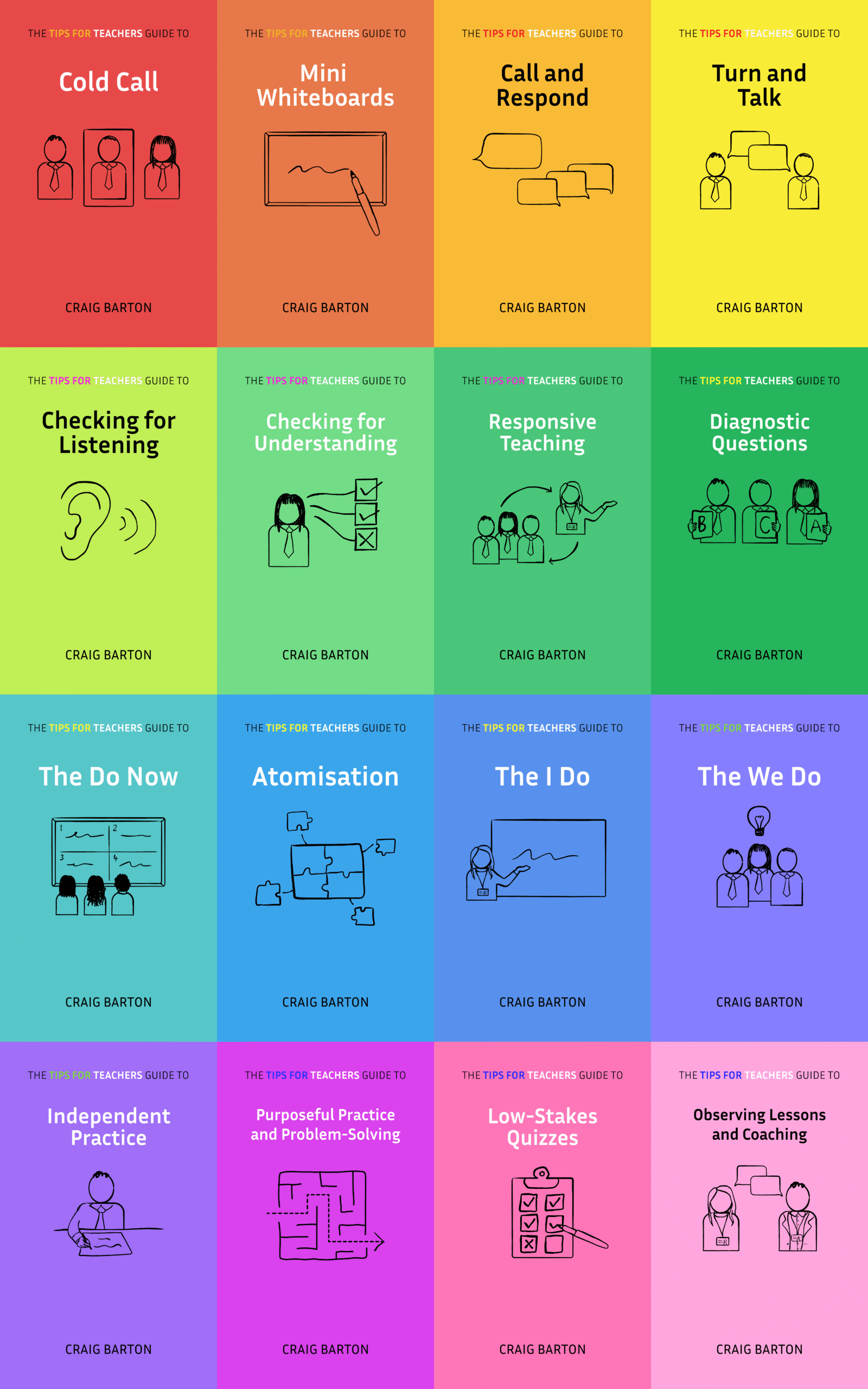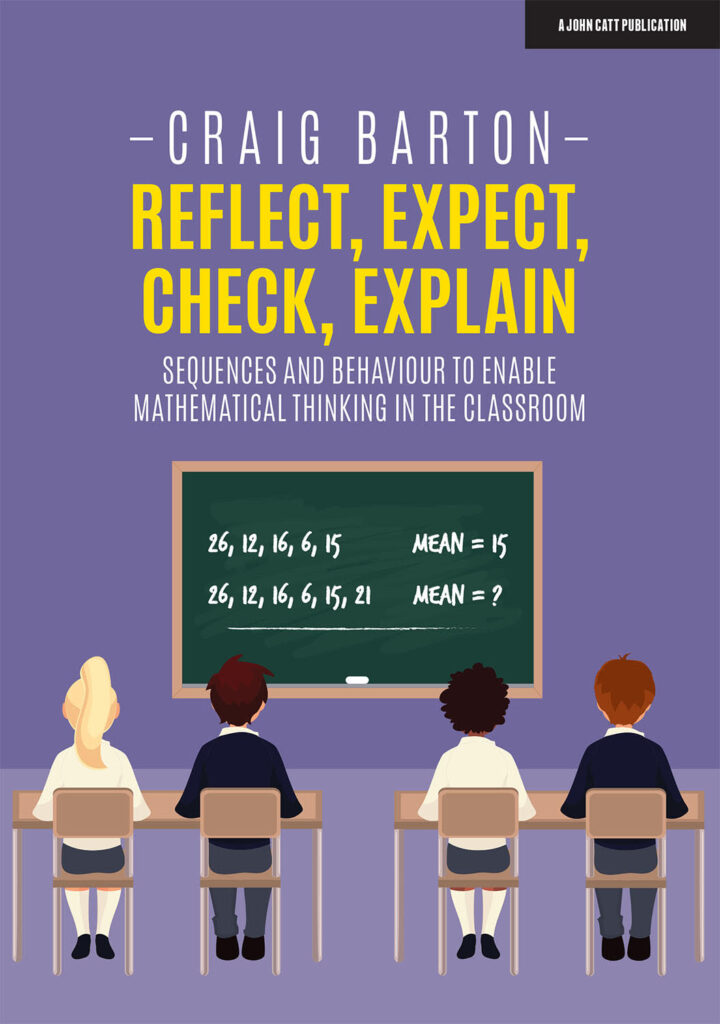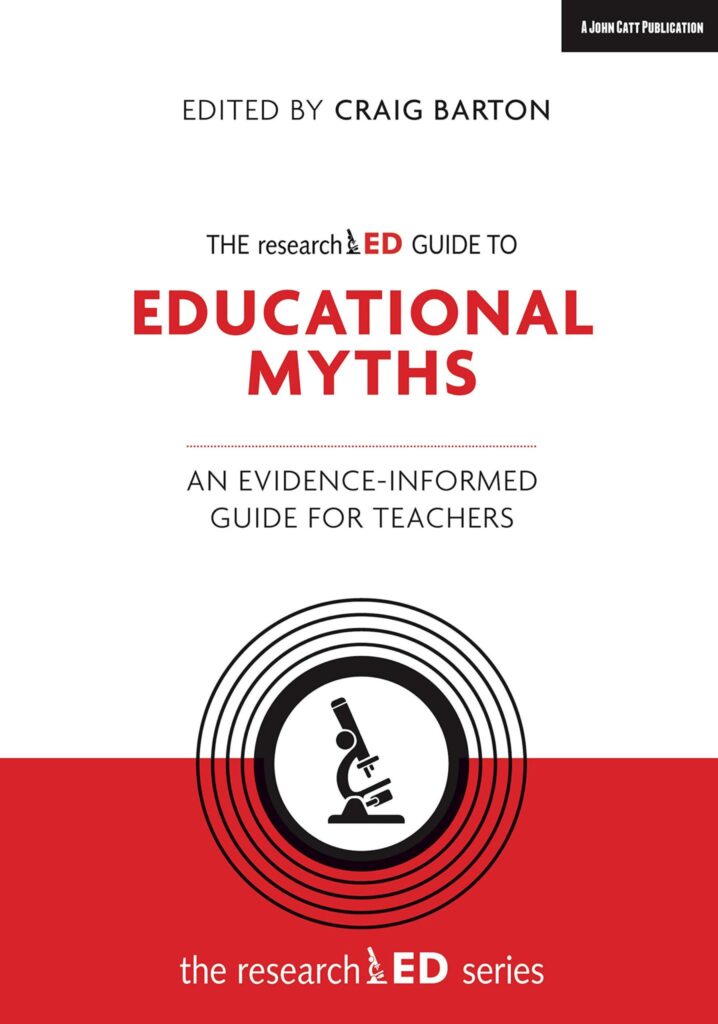Let’s start with a story…
I recently chatted with an ECT in a school I have been supporting. She told me she was struggling with lesson planning and wanted my help. She said she spent three to four hours each night planning lessons for the following day and then felt disheartened when her lessons did not go as well as she liked.
I asked for an example of last night’s planning, so she opened her laptop and proudly showed me a PowerPoint on straight-line graphs she had created herself from scratch. There were beautifully drawn axes and tables. When you clicked a button, coordinates appeared, and lines revealed themselves from left to right.
Having congratulated her on her PowerPoint prowess, I asked how she would explain various concepts, how her students would participate in various phases of the lesson, how she would check their understanding, and what she would do if students did not understand. She had no answers to these questions because she had not thought about them. Instead, she had spent over 2 hours creating a lesson, but much less time, if any, preparing for that lesson.
I have been there myself. And it is not the fault of the ECT.
The four components of lesson planning
Lesson planning is not a homogenous activity. Having worked with many teachers over the last twenty years and reflecting on my evolving lesson-planning process, I think four distinct activities get lumped under the term lesson planning.
1. Lesson creation
Whether the tool used is PowerPoint, Word, or a blank piece of paper, lesson creation involves writing each lesson component yourself. This could include choosing examples, creating practice questions, or building the intricate diagrams and animations necessary to convey key concepts.
2. Lesson curation
Instead of spending time creating, a teacher spends time searching for ready-made components of their lesson. This may be on the shared area of the department intranet where various PowerPoints, Word files and pdfs lay scattered within a folder. Or it may be on the internet, visiting the many sources of mathematical goodness out there: a worksheet from Corbett Maths, an animated worked example from Dr Frost, a rich activity from Don Steward, and so on.
3. Lesson adaption
Here, a lesson has already been created. Maybe by the head of maths or one of the more experienced teachers, or maybe it has been purchased as part of a commercial package from White Rose or something similar. Often this is in the form of a PowerPoint, containing anything up to 100 slides. The teacher’s job is to adapt – to consider the needs of their class and tweak existing content, remove unsuitable slides, and insert new material where needed.
4. Lesson preparation
With the lesson materials ready to go, lesson preparation is all about giving those materials the very best chance of contributing to a worthwhile learning experience for our students. This involves things like:
- Working through the questions you are asking students to complete, looking out for twists or turns that only come to light when you actually do the maths.
- Rehearsing how you will explain the key concepts.
- Considering which means of participation you will use at each phase of the lesson – when will you ask students to complete answers on their mini-whiteboards, when will they work in silence, when will you instigate a Turn and Talk?
Before we go on, please take a moment to consider your lesson planning process. If you break it up into these four components, roughly what proportion is allocated to each? How do you think this compares to other members of your department?
Lesson planning case studies
When teachers plan a lesson, two outcomes are desirable:
- The lesson should not take hours and hours to plan
- The lesson should lead to a valuable learning experience for students
How lesson planning is split across the four components described above can significantly affect both of these outcomes.
Let’s look at case studies from various teachers I have worked with recently.
Case Study #1

This is the ECT from the start of our tale. Most of her time was spent creating lessons from scratch, combined with a bit of time slotting in the odd slide from a PowerPoint that her mentor shared with her or she found on the internet. At its best, such a significant focus on lesson creation leads to lessons bespoke to the needs of our students. But what usually happens, especially if the teacher lacks the necessary experience and expertise, is most of the time is spent creating the components of the lessons – the diagrams, animations and questions – with little time or mental energy left over to prepare for the lesson itself. As was the case with this ECT, this becomes a demoralising experience pretty soon, with long evenings hunched in front of a laptop not leading to an adequate payoff in the classroom.
In this day and age, with high–quality lesson materials available at low or zero cost, this simply should not be happening. The department leadership team is responsible for ensuring it doesn’t.
Case Study #2

I see this a lot. The curation either happens online, dipping into a teacher’s favourite sources of resources, or sifting through the Aladdin’s Cave of the departmental resources folder. This curation is often complimented by a bit of creation or adaption – slotting in the odd example, or definition here when the existing one is missing or not quite right.
This approach has two big advantages. First, it is quicker than creating something from scratch. Second, if the source is good, you will likely end up with something better than you could have created yourself.
But there is a catch. I don’t think we fully appreciate what a complex skill high-quality lesson curation is. First, there is the challenge of identifying what a good resource is. Do we go off who created it? Or how pretty it looks? Second, there is the challenge of assembling high-quality resources from several different sources into a coherent flow and sequence that will lead to a high-quality learning experience for our students. The sum of the parts is not always greater than, or even equal to, the whole.
Teachers certainly improve their curatorial skills as they gain more experience and expertise. They learn the best sources to use, develop the ability to sift through a resource’s bright, shiny surface features to assess its quality and suitability more accurately, and blend different resources. But in my first five years of teaching, I was pretty useless at this.
Case Study #3

I see this a lot too. There is a central PowerPoint that everyone uses. This has been created by the head of department, purchased/downloaded as a set, or built by AI. And essentially the same PowerPoint is rolled out in every lesson, to every class.
The advantages are clear. Lesson planning time is reduced to almost zero – indeed, preparation may involve nothing more than opening the relevant folder on the shared area. Also, this can lead to a consistency in quality across different classes that often does not happen when teachers are free to create or curate their lessons how they like.
But can is in italics for a reason. Because what often happens is that teachers get complacent. The PowerPoint is there; the thinking has been done for me, so I will, at best, give it a cursory glance before the lesson and then plough through it. The worst case of this I ever saw was a head of department clicking through a White Rose Maths PowerPoint and being visibly shocked when he saw a question appear on the screen that neither he nor his students had any idea how to answer.
Case Study #4

If you had asked me 5 years ago what the dream situation was, I would have opted for #2. However, I have seen too many instances of widely differing quality of student learning experiences along a corridor to make me realise just how complex lesson curation can be.
Now, I think the dream scenario is what Greg Ashman described to Ollie Lovell in a recent podcast.
Greg’s school has a central PowerPoint presentation for each lesson. Greg and his team members created that PowerPoint in collaboration. That is the first important point. Teachers often create lessons for their department in isolation and then pop them on the shared area. I have never planned a lesson that did not improve having shown it to a colleague. Even talking through the choice of examples or the logic of the question sequencing leads to realisations and subsequent changes that would have stayed invisible without such prompting. Whether lessons are created by individuals and then shared for comments, or created by teams, I firmly believe this leads to higher quality materials than can be achieved by even the strongest teacher working alone.
The next key feature of Greg’s approach is that teachers are obliged – not asked, but obliged – to spend some of the significant lesson planning time that they have saved by having a lesson ready-made for them preparing for that lesson. This preparation involves the things discussed earlier:
- Working through each of the questions the students will answer – this is such an underrated feature of lesson planning, but such an important one. Inevitably, you spot twists in the questions, anticipate where students may struggle, or realise you need to tweak your explanation or modelling to prepare students better.
- Rehearsing how you will explain the key concepts.
- Considering what means of participation you will use at each lesson phase.
Often, such preparation leads to a realisation that some adaption is needed, and that is encouraged. But that will never be time-consuming. Just the odd tweak here, instead of hours building diagrams and trawling the internet.
Allocating time for such lesson preparation means all teachers step into the classroom confident, excited, and better able to deliver a positive learning experience to their students.
There is one other feature of Greg’s lesson-planning approach that I love. Along with centralised lessons, Greg’s team also used centralised assessments, the results of which are shared on a centralised spreadsheet. This means that after each topic, the head of department can view classes’ results and look for outliers: for example, a class that has outperformed other classes either across the topic or on a certain question. In such circumstances, especially if that class was from a lower set, Greg asks the teacher to show colleagues exactly what they did when explaining that concept. So, literally, get up in front of everyone in a departmental meeting and show how they modelled, what words they used, what adaptation they made to existing materials, and what new resources they tried out. Often, this leads to a change in the centralised PowerPoint, which is ready for the next time the topic is taught. Such a ratcheting effect leads to continuous improvement in lesson resources year after year.
Obviously, this takes time to implement, and an initial investment in time is needed to create a bank of resources. But these can be adapted from the numerous banks of lessons out there. Or complied from the countless high-quality resources available. As long as this is done by experienced, expert teachers, you will have a good starting point. And then enjoy the process of ratcheting up this quality year after year.
If the ECT at the start of our story had this available to her, she would be a much happier person, her teaching would improve quicker, and her students would learn a lot more.