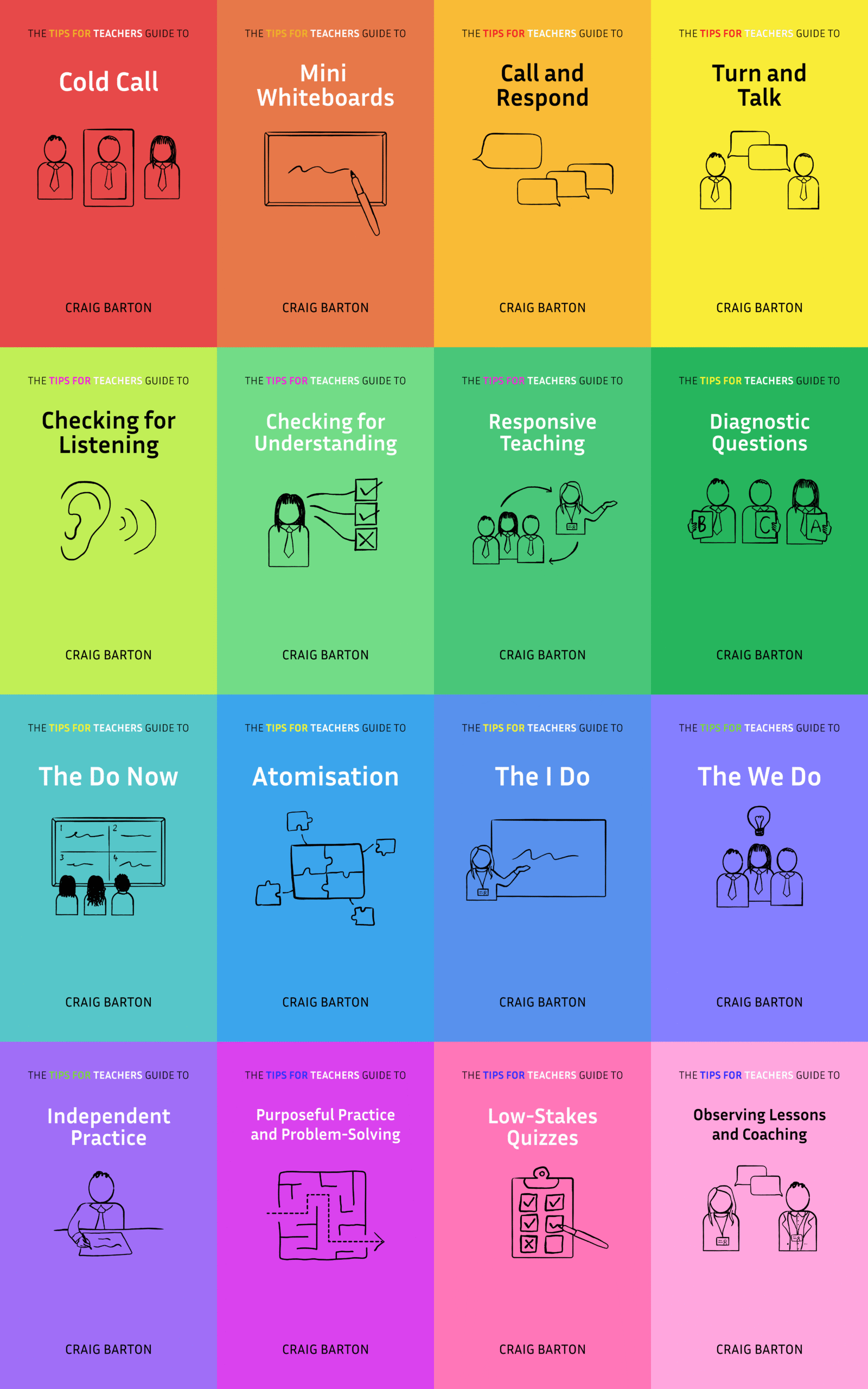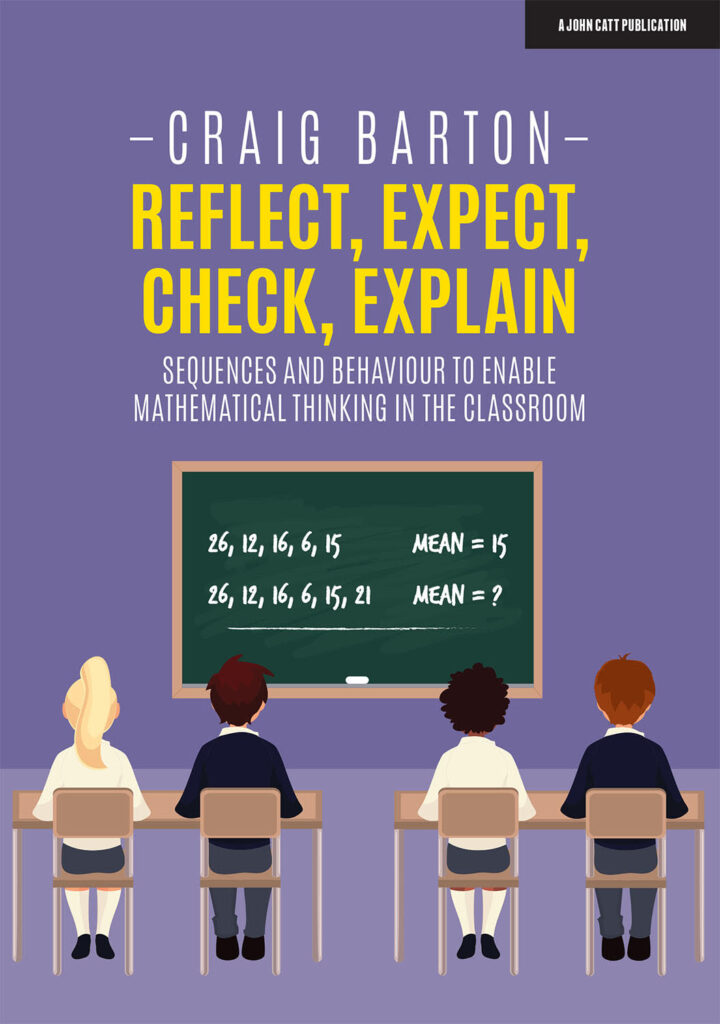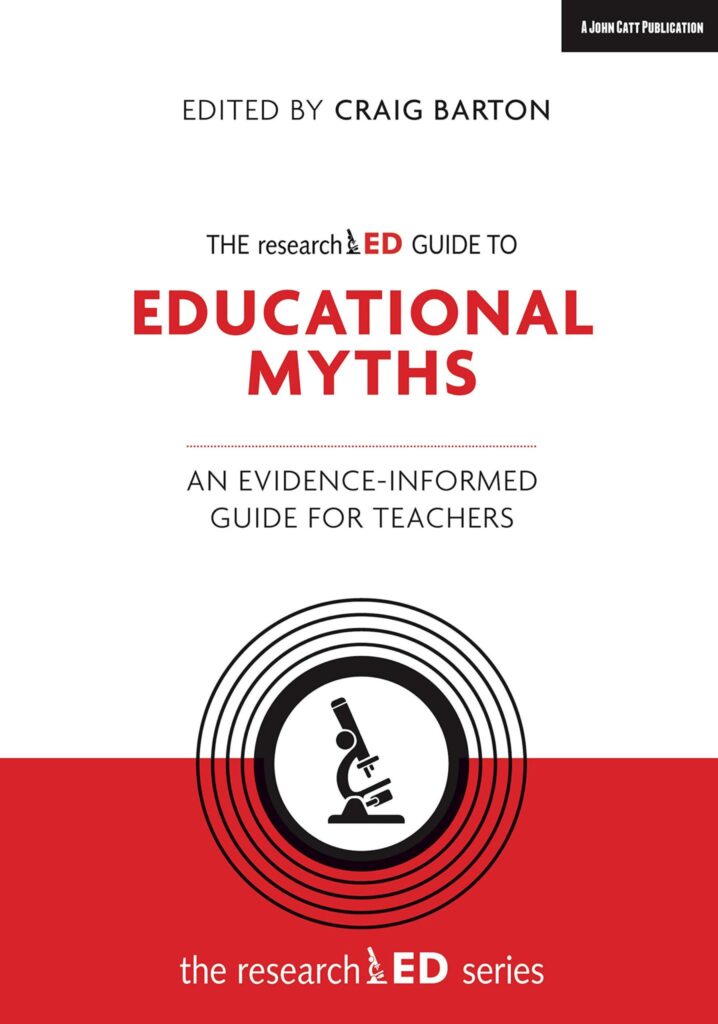Summary
Craig Barton’s YouTube video offers a teaching tip for managing mini-whiteboard activities. He discusses a method, credited to Matt Swain, of having students show their work in a staggered fashion—back row first, then middle, then front—to avoid overwhelming the teacher with too much information at once and to prevent students from copying answers. This approach, Barton argues, allows teachers to efficiently assess student understanding. The video encourages viewers to try this technique and provides a website for more tips.
What are the implications for teachers?
The video “Mini-whiteboards: start from the back – Tips for Teachers” discusses a method for teachers to better manage the use of mini whiteboards in the classroom. The method aims to address the issue of teachers feeling visually overwhelmed when students display their whiteboards simultaneously. Here are the implications for teachers:
- Reduced Visual Overload: By implementing a staggered approach to mini whiteboard use, teachers can reduce the feeling of visual overload that occurs when all students show their boards at the same time.
- Improved Data Collection: Staggering the rows allows teachers to take in much more data from student responses, as they can focus on one group at a time. This enables the teacher to respond to the needs of the students more effectively.
- More Accurate Assessment of Understanding: This method reduces the chance of students copying answers from others before displaying their own work, which improves the accuracy of whole-class understanding data.
- Simple Implementation: The method is simple to implement; teachers ask students to show their whiteboards row by row, starting from the back.
- Enhanced Mini Whiteboard Use: This method is described as a way to “supercharge” mini whiteboard use in the classroom.
In summary, the staggered approach to mini whiteboard use allows teachers to more effectively collect and assess data from their students by reducing visual overwhelm, preventing copying, and ensuring more accurate feedback.