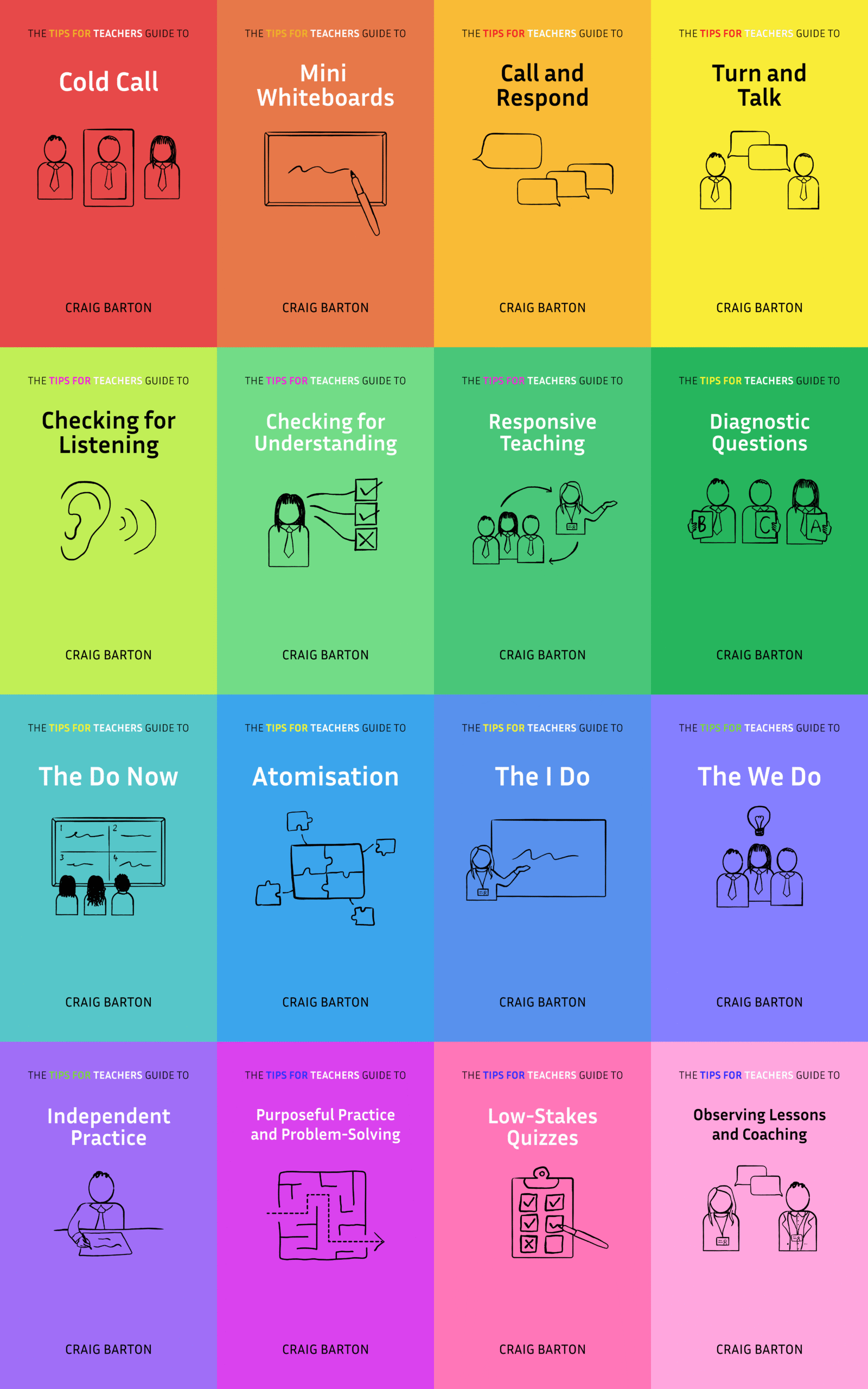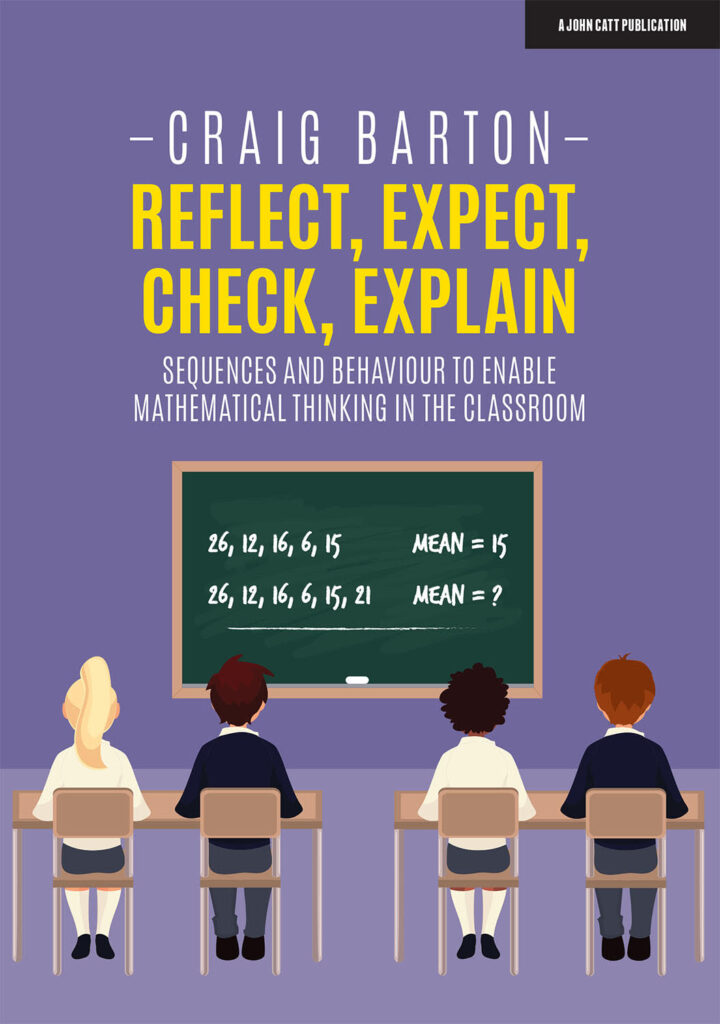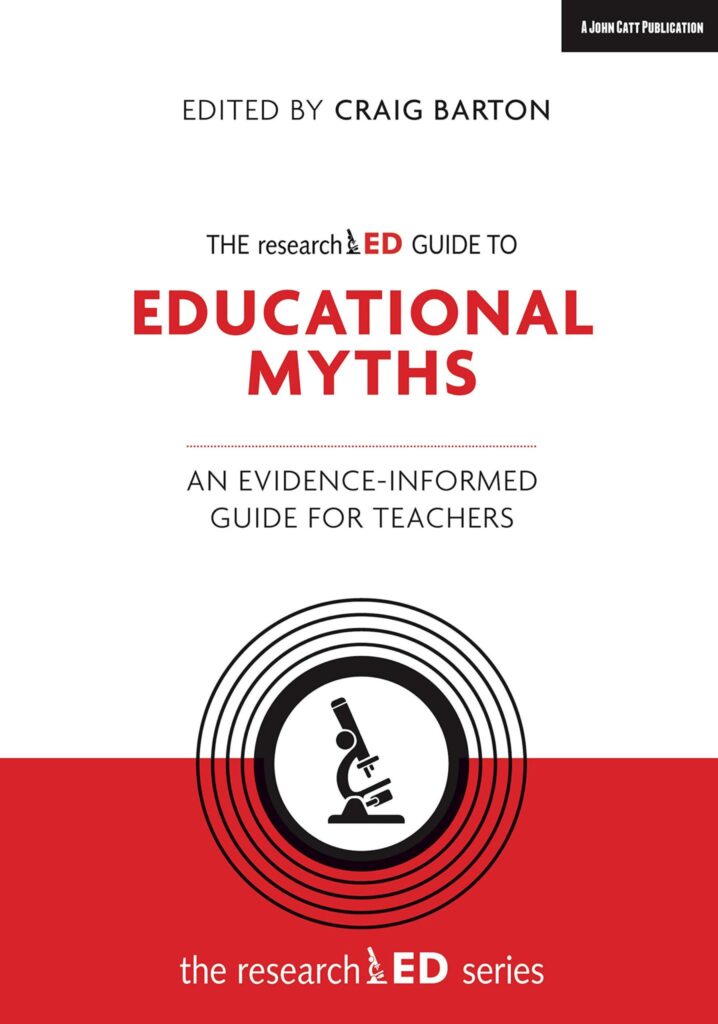Summary
This YouTube transcript discusses a teacher’s software, MathsUniverse.com whiteboard, designed for seamlessly sharing student work in class. The software allows teachers to instantly display photos of student work on a shared screen, annotate directly onto the images, and facilitate class discussions. The presenter highlights its ease of use and speed, contrasting it with previous, more cumbersome methods. Potential issues, such as IT department restrictions and accidental room code errors, are addressed, along with the software’s adaptability to various subjects and its potential uses beyond the classroom. A video demonstration further illustrates the software’s functionality.
What are the implications for teachers?
Based on the sources, here are some implications for teachers who use the described software to share photos of student work:
- Efficiency and Time-Saving: The software is designed to be a quick and efficient way to share student work. It addresses the time-consuming issues associated with using methods like Google Drive or Dropbox, where teachers might struggle with file uploads, quality issues, and the process of transferring images to a presentation for annotation. The software allows photos taken on a phone to appear on the classroom display almost instantly. This reduces the time and effort required to display student work.
- Real-Time Annotation: The software allows teachers to annotate directly over student work. Annotation tools include pens, highlighters, and erasers, which are easily accessible using gestures. This feature allows teachers to highlight mistakes or areas of excellence in real time, promoting interactive feedback and discussion. Teachers can annotate from a tablet or the interactive whiteboard.
- Flexibility in Lesson Delivery: Teachers can take photos and share student work at various stages of a lesson, such as during brainstorming, revision, or practice exercises. They can use it to address common errors or share examples of good work. This tool can be used with different types of student work including work from books or mini whiteboards.
- Enhanced Student Engagement: Sharing student work can encourage a more collaborative learning environment. When a student’s work is displayed, the teacher can prompt the class to discuss the displayed work. This can help students learn from each other’s mistakes and successes.
- Versatility Across Subjects: Although the software was developed for math classes, it can also be used in other subjects, such as science, English, and modern foreign languages. It can be used to share any type of student work, not just work involving written text.
- Potential Technical Issues: The software relies on a technology called websockets, which some school IT departments may block. Teachers might need to ask their IT department to unblock websockets for the software to function. They need to ensure the room code is the same on the teacher’s device and the display computer. The quality of the internet connection can also be an issue.
- Consideration of Student Privacy and Comfort: While the software can be used anonymously, the teacher can decide whether or not to reveal whose work is being displayed. Teachers should be aware of student sensitivities about having their work shown publicly, especially if they’ve made mistakes. Teachers can use the software to share student work while minimizing the risk of making the student feel self-conscious.
- Saving and Reusing Images: By default, the software does not automatically save the photos taken. Teachers who wish to save photos need to manually download them or copy them for later use. They can save and reuse the photos in future classes, for professional development, or in meetings.
- Ease of Use and Cost: The software is free to use. It is designed to be simple and quick to use, with no need for complicated logins or setups. It is accessible through a website.